

Some more criteria which I think are meaningful:
- How often are you willing to upgrade or re-install your system ?
- How reliable does your system need to be ? Would it inconvenience you or even be a risk for your livelihood if it stops working tomorrow morning for a few days until you find time to fix it?
- If some software package has a breaking change, do you want to see the consequences of that change (a) invariably together with the next minor software update, or (b) only with the next mayor system upgrade of which you can chose the timing?
- How quick and experienced do you want to have security updates applied? For how long do you need security updates ? (btw this point is an important difference between Debian and Ubuntu, as in older Ubuntu LTS releases security updates are reduced!)
- is security of your system and privacy of the user data a top concern for you?
- are you an open source software developer or do you have otherwise a strong need to run the latest software version - and how old would be the oldest version you want to tolerate?
- do you want to be, in an easy way, to be involved with the open source development community?
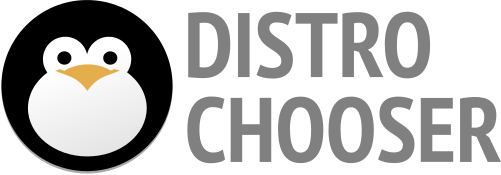


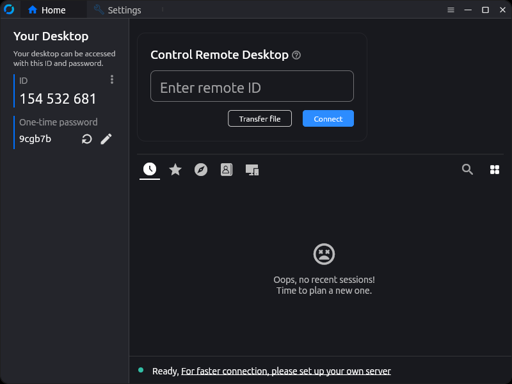
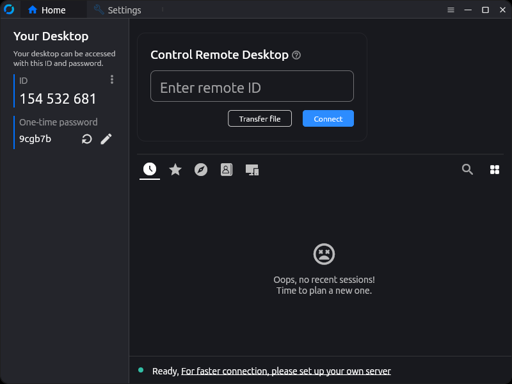
You can narrow it down further by looking at the reviews for each suggestion at distrowatch.com - I think these reviews are often spot-on!
Also, a lot of smaller distributions are derived from a few larger ones. Therefore, they are usually not very different.
In the end, it is more important to try, after gathering a reasonsble amount of information!